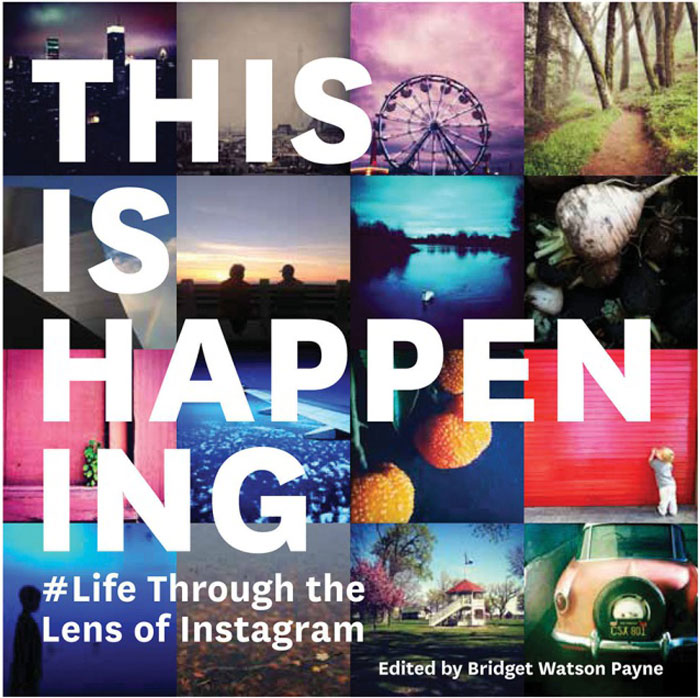I take a lot of photos on my iPhone. Just last week, I had to clean them all out because I had in fact run out of storage space on my iPhone. (Hint, hint to anyone that wants to get me a new 64GB 4S).
But the thing about taking so many photos on the iPhone that never really worked well for me was backing them up. This required plugging the iPhone into my laptop with the USB cable, synching it with iTunes, and importing photos into iPhoto. Well, frankly, I didn’t do this very much. I don’t know why. I just never really thought about it much and it was a pain.
In my previous post about the importance of backing up your home computer, I didn’t mention mobile devices. But, really, it’s just as important to back these up, especially if you’re a prolific mobile photo taker. And I’ll tell you why.
Last summer while on holiday in America, I lost my iPhone. Gone. Vanished. One minute I had it, the next I didn’t. Apple has this great app called Find My iPhone, which allows you to locate a missing device. But here’s the thing. Find My iPhone is super for locating your phone (or iPad even) under normal circumstances. But if you’re travelling abroad and have turned off data roaming (which one should to avoid a massive bill when you get home), well, Find My iPhone will not find your iPhone.
The net of all this is that because I didn’t backup my iPhone every day, I lost stuff, photos in particular. Now lucky for me, I had synched my iPhone with iTunes and iPhoto before I left for my trip. Also lucky for me, I had been regularly sharing photos on Instagram. So, I didn’t lose all the photos on my phone, just a week or two worth.
Enter iCloud, my new best friend. If you setup iCloud and then turn on Photo Stream, your most recent photos AUTOMATICALLY get synced and copied to all your devices. This means that I can take a photo on my iPhone and then as soon as I’m connected to Wi-Fi, it uploads to iCloud and then automatically appears on my other devices, the iPad2 and MacBook. On my home network, I have literally just taken a photo on my iPhone and it’s appeared on my Mac in less than 30 seconds. No more wires. No more worries.
iCloud syncs other stuff as well. Documents, iTunes, Calendar, Contacts, Apps AND it automatically backups my iPhone (and iPad) settings to iCloud. This stuff is just brilliant. Yes, I’ve had the Apple Kool-Aid and it tastes good.
So if you have an iPhone and you takes loads of photos with it, setup iCloud and turn on Photo Stream. One day when you drop your phone in the toilet (yep, I’ve done that too) you’ll be glad you did.